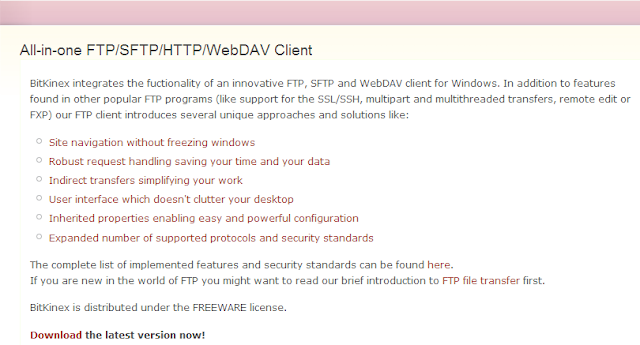In asp.net we have <asp:DropDownList> control , to populate this control with data from .xml file , you need to do straight and simple three steps.
Step#1 : Create xml file in your project , lets say we have data of countries i.e
<?xml version="1.0" encoding="utf-8" ?>
<Countries>
<Country>
<Id>1</Id>
<Name>India</Name>
</Country>
<Country>
<Id>2</Id>
<Name>USA</Name>
</Country>
<Country>
<Id>3</Id>
<Name>Japan</Name>
</Country>
<Country>
<Id>4</Id>
<Name>Australia</Name>
</Country>
<Country>
<Id>5</Id>
<Name>England</Name>
</Country>
<Country>
<Id>6</Id>
<Name>UAE</Name>
</Country>
<Country>
<Id>7</Id>
<Name>China</Name>
</Country>
</Countries>
Copy paste this data as it is in your Countries.xml file.
Step#2 : Now you must have DropDownList control on your page .Put following code inside your .aspx page.
<asp:DropDownList ID="ddlCountries" runat="server" AutoPostBack="True" Width="183px">
</asp:DropDownList>
Step#3 : Now go to your code behind file and define following function there :
public void BindDropDownListFromXml()
{
DataSet ds = new DataSet();
try
{
//Reading the data from the XML file
ds.ReadXml(MapPath("~/Countries.xml"));
DataView dv = ds.Tables[0].DefaultView;
//Sort the DataView by "Name"
dv.Sort = "Name";
//Setting DataText field and DataValue field of DropDownList
ddlCountries.DataTextField = "Name";
ddlCountries.DataValueField = "ID";
//Binding the DropDownList with the DataView
ddlCountries.DataSource = dv;
ddlCountries.DataBind();
ddlCountries.Items.Insert(0, new ListItem("-- Select --", "0"));
}
catch (Exception ex)
{
Response.Write(ex.Message.ToString());
}
}
And after this , call this function inside your Page_Load function like this :
protected void Page_Load(object sender, EventArgs e)
{
//this will run on page load
if (!Page.IsPostBack)
{
BindDropDownListFromXml();
}
}
And that's it :)